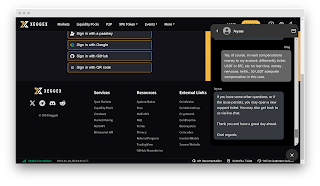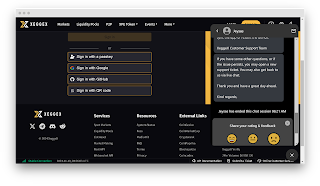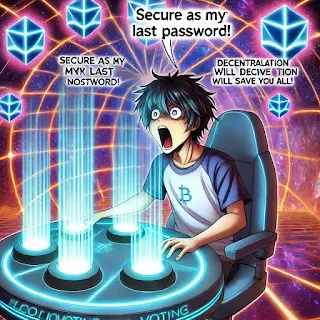### Issue with 2FA on XeggeX Cryptocurrency Exchange
**"Ongoing 2FA Issues on Xeggex: How I’m Struggling to Resolve It and Why It Matters for Your Security"**
In this post, I dive into the persistent problems I've encountered with two-factor authentication (2FA) on the Xeggex platform, a cryptocurrency exchange. Despite multiple attempts to resolve the issue, I’ve faced slow communication with support, which has made it difficult to regain access to my account. These challenges are not just personal frustrations—they highlight significant risks for security in the crypto space.
Key facts and findings include:
1. **Persistent 2FA Issues**: The ongoing 2FA failures prevent me from logging in or accessing key features on the platform, which compromises my ability to manage funds and interact with the exchange effectively.
2. **Slow Support Response**: Communication with Xeggex support has been unacceptably slow, with no clear timeline for resolution. This lack of responsiveness is a red flag for any user relying on the platform for financial transactions.
3. **Security Concerns**: The issue underscores the broader risks associated with exchanges that don’t have clear, responsive support systems in place. Cryptocurrency exchanges, especially those with minimal KYC checks, are increasingly vulnerable to security breaches and fraud.
These findings reflect a broader pattern of complaints about exchanges with weak customer service or security protocols. Similar issues have been noted with other platforms, especially in the context of withdrawal delays, account access difficulties, and lack of user protection. The cryptocurrency market is still largely unregulated, and these incidents serve as a warning for users to be cautious when selecting an exchange.
For further details and to track my attempts to resolve these issues, visit the full post on my blog: [https://fediverse-decentralize.blogspot.com/2024/11/issue-with-2fa-on-xeggex-cryptocurrency.html](https://fediverse-decentralize.blogspot.com/2024/11/issue-with-2fa-on-xeggex-cryptocurrency.html).
XeggeX, 2FA, authentication issue, account blocking, automated support, cryptocurrency exchange, login problem, security issue.
It’s ironic that a company claiming to prioritize security is using two bots, one of which pretends to be a person...
'If you have some other questions, or if the issue persists, you may open a new support ticket. You may also get back to us via live chat.
Thank you and have a great day ahead.
Kind regards,'
Recently, I encountered an issue while trying to log in to the XeggeX Cryptocurrency Exchange platform using their 2FA system. Here's how the problem unfolded:
1. **Login Process**: I tried to log in through Google authentication. After entering the correct code, I was redirected back to the login page where I had to enter the code again.
2. **Loop Issue**: This process repeated multiple times (10-20 times), and eventually, I received a "400 error" along with an account block notification.
3. **Is it working with other platforms?**: Everything works perfectly on other websites and platforms, so the issue seems to be specific to XeggeX.
This creates a significant inconvenience for users, as the authentication process is not working correctly, and access to accounts is blocked.
I contacted XeggeX support, and they provided some advice, including checking the time settings on my device and ensuring it is properly synced. However, the issue remains unresolved.
We are awaiting a response from their technical support team as this bug continues to be a serious problem for users.
---
Please refer to this link to for tips to troubleshoot your 2FA : https://xeggex.com/twofactorhelp
It is highly recommended to research how the authenticator you have chosen works so that you understand it fully as it is a necessary security protocol.
If your device's time is out of sync or if you have changed time zones, the best way to fix it is to change the time settings on your phone from "Manual" to "Automatic". If it is already set to 'Automatic' toggle it off and on to re-sync the app or restart the device.
XeggeX Customer Support Team